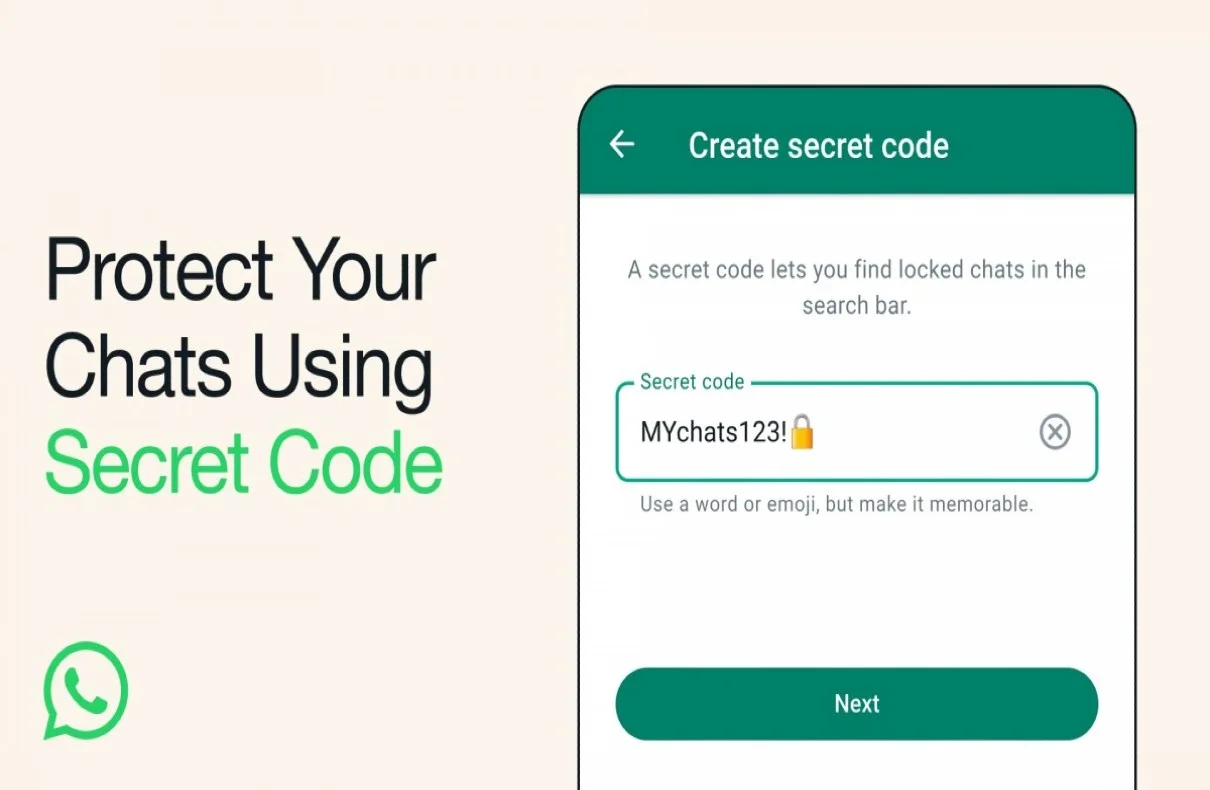Users may now add a personalized passcode to their chats on WhatsApp, adding an additional degree of security to their conversations. This update allows for the blocking of specific chats using both the passcode on the phone and a passcode generated specifically for the app.
Reacting to worries regarding the security and privacy of discussions, one of the most widely used communication platforms globally, has added several measures that safeguard users’ privacy.
This is how to use a feature in WhatsApp that stops nefarious people from listening in on your conversations.
How to set up a WhatsApp secret code
You may easily lock your WhatsApp conversations using a secret code that you can generate right from your phone. Here is a step-by-step explanation of how to do it:
Navigate to the Blocked Chats folder on your mobile device to get started. The app’s Chats tab is where you may find this folder.
Choose “Secret Codes” from the “Settings” menu after you’ve entered the Blocked Chats folder.
Choose “Create Secret Code” from the screen that pops up. After entering the desired code, press “Next”.
Lastly, click “Done” after verifying the code you just created.